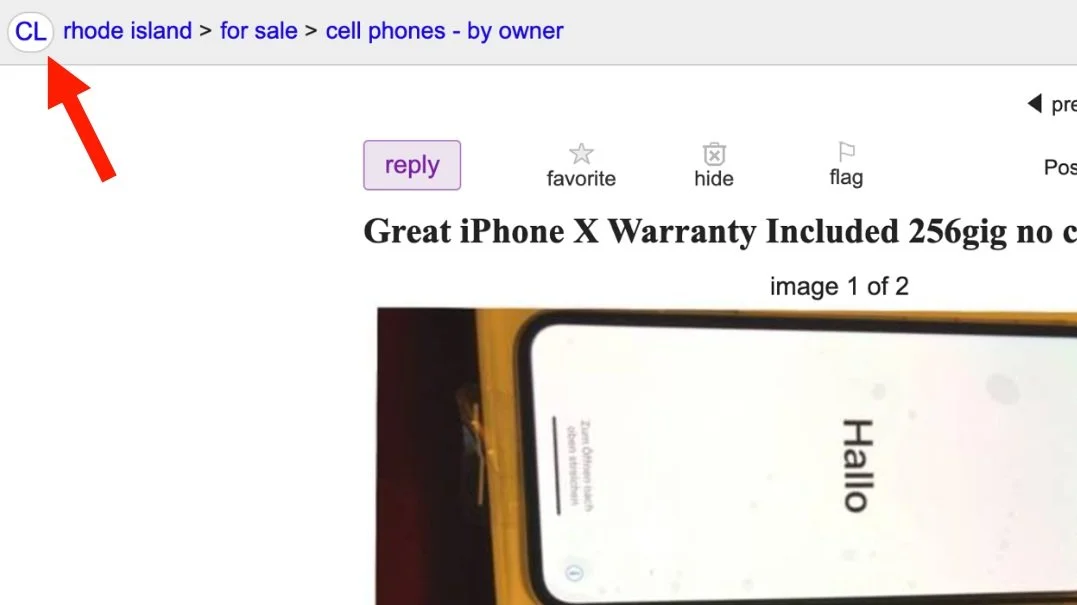Craigslist
Improving usability while maintaining a “no-design design.”
Project Overview
The Problem
Craigslist is a classified advertisements website comprised of sections for jobs, housing, sales, services, community, and more. Since the company’s founding in 1996, Craigslist’s website has generally preserved its “no-design design”: primarily blue hyperlinks and plain text.
Although Craigslist's “no-design design” is a defining aspect of the company's aesthetic and brand, it may be hindering users from easily browsing the website. Thus, striking a balance between the company's aesthetic and usability is a significant challenge.
The Goal
Improve the user experience of Craigslist’s homepage and the “for sale” category by identifying and resolving pain points in organization and navigation.
Project Duration
March 2021 - April 2021
Updated February 2022
Role
UX researcher
Tools
Adobe Illustrator, JASP, Figma
This project is a summarized version of a final project for Human Factors, a class at Brown University. Find the full report here.
Methods
Participants
Six users participated in this usability test. All participants were current Brown University students located in the Providence, RI, area.
Design
The usability test was conducted using Zoom and its screen share function. After briefing the user on the usability test, obtaining consent to record the session, and collecting demographic information, users were first directed to the Craigslist homepage (craigslist.org) using their web browser of choice.
Users completed two tasks: finding a sewing kit and an iPhone X, and determining how to purchase them. After each task, users were asked follow-up questions about their experience on the site and safety concerns. The test script can be found in Figure 1.
Figure 1: Outline of usability test. Testers asked additional questions depending on the actions of users.
Results
Pain Point #1: Users felt overwhelmed by the homepage.
Five out of six users reported feeling overwhelmed by the homepage due to a large number of structural navigational links, making it difficult for them to extract the main purpose of the site.
Users also found the homepage bland and wished for icons or graphics to be included with category headings.
During Task A, three used the search bar to locate a sewing kit, taking an average of 106 seconds, while the other three who used sub-links under the "for sale" category took 62 seconds.
During Task B, five users used the search bar to locate an iPhone X, taking an average of 51 seconds, while the user who used sub-links took 129 seconds.
Pain Point #2: Users were confused about the purpose of the “reply” button.
Users had difficulty locating/clicking the "reply" button, with an average time of 29.5 seconds spent before clicking it.
Users also expressed confusion about the button’s purpose, noting that its label did not effectively signal its function.
Pain Point #3: Users had difficulty navigating the site.
Three users reported having difficulty determining how to return to the homepage.
One user clicked on the "prev" and "next" links on a listing page, thinking they might be error correctors, though they actually navigate users through individual listings.
The navigation bar on the top of every page has a small icon with a link labeled "CL," which stands for Craigslist. However, users found it difficult to locate and understand its purpose, mistaking it for a profile icon or abbreviation for something else.
Users who did not use the "CL" link clicked on their browser's back button instead.
Figure 2: The Craigslist homepage (in Providence, RI). Here, we see the use of many structural navigational text links, as well as a very shallow link structure.
Figure 3: "Reply" feature on a Craigslist for-sale listing, circled in red.
Figure 4: Home icon on a for-sale listing, indicated by a red arrow
Proposed Improvements
Homepage Improvements (Figure 5)
The search bar has been moved to a more prominent location in the middle of the page and made longer, making it more visible and accessible to users.
A deep link structure has been implemented, allowing users to expand category headings and view sub-links. This change reduces clutter and visual stress for users.
Category headings have been enlarged to fill the space left by the deep link structure implementation.
Brief descriptions have been added below category headings to help users better understand the meaning of each category.
Though users indicated that icons would be helpful, it was concluded that icons may interfere with Craigslist's "no-design design" aesthetic and that icons cannot accurately describe the difference between categories such as "jobs," "gigs," and "services.”
Figure 5: Proposed improvements for the Craigslist homepage. Deep structure has been implemented so that users must click a category to reveal sub-links inside.
Purchasing Improvements (Figure 6)
The 'reply' button has been changed to 'inquire about listing', as some users found 'reply' to be confusing and unclear. With this change, users will know exactly what the button does and won't be misled. Plus, the phrase 'inquire about listing' can be applied to other sections of the website, not just 'for sale', making it more universal.
The size of the button was increased so it drew more attention when users first landed on the page.
Navigation Improvements (Figure 6)
The "CL" icon in the upper left corner of the navigation bar was replaced with the name of the site, "craigslist," in large blue text that matches the homepage. This change maintains consistency and simplicity while providing users with a more visible signal to navigate back to the homepage.
The top navigation bar was enlarged to make the breadcrumb trail more visible, which will help users correct errors and return to previous pages more easily.
A "back" link was added on the listing page below the homepage link, which will take users back to the search page. This will allow users to easily correct errors and return to the search page if they arrive at a listing they do not like or wish to leave.
The "prev" and "next" links were removed from listing pages since no users used them during the usability test (except for one user who clicked on them in an attempt to return back to the homepage).
Figure 6: Proposed purchasing and navigational improvements, displayed on a for-sale listing. “reply” button has been changed to “inquire about listing.” “CL” home icon in upper left corner has been changed to a larger “craigslist” link to match the homepage. “back” button has been added for error correction.
Final Thoughts
Craigslist’s simple design does not have to sacrifice usability or vice versa. The issues with Craigslist’s chaotic homepage, difficult-to-locate “reply” button feature, and unclear navigation can be resolved with the proposed recommendations without significantly changing the site’s overall “no-design design” aesthetic. Such improvements have the potential to reduce confusion and frustration, increase users’ overall satisfaction with the site, and ultimately entice users to return to Craigslist.